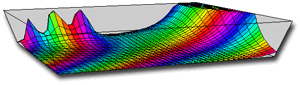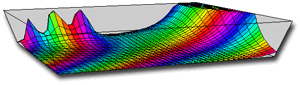|
To Users of SEM Monitor
Subject: Installation problems.
SEM Monitor uses an image processing Active X component called
Image Knife.
Registering this component successfully can sometimes be tricky.
If you have installation problems, it might be solved by the
following:
When the REGSVR32.EXE attempts to register OLYMPUS ImageKnife/OCX,
it searches your system to make sure that the required DLL files
to run OLYMPUS ImageKnife/OCX are present and up to date. If
any one of the needed DLL files fails to be present, or is out
of date, the registration of OLYMPUS ImageKnife/OCX will fail.
If this occurs you need to manually verify that the system has
the needed DLL files and the DLL files are up to date. Here is
a list of the DLL files that commonly cause problems when you
attempt to register OLYMPUS ImageKnife/OCX.
.
| File Name |
Version can be no older than: |
| OIK32.OCX |
3.00 |
| MSVCRT.DLL |
5.00.7128 |
| MFC42.DLL |
4.21.716 |
| WININET.DLL |
4.70.1300 |
| OLEPRO32.DLL |
5.0.4118 |
| OLEAUT32.DLL |
2.20.4118 |
If the WININET.DLL is Version 4.72.XXXX or newer, ImageKnife
will only
register if Internet Explorer 4 is installed on your system.
In case you don't want to install IE4 please replace WININET.DLL
by an older version. If any of the above files are missing or
out of date, please add or update the files on the target system,
then, try to register OLYMPUS ImageKnife/OCX again.
You can check these various dll versions. They should all
be in your system folder.
Note the comment about WININET.DLL. If you do you have Internet
Explorer 4
installed on your system you are asking for trouble. Microsoft
has designed the windows operating system so that Internet Explorer
is part of it and cannot be removed without causing trouble.
|